Calendar Mobile Smart Phone App
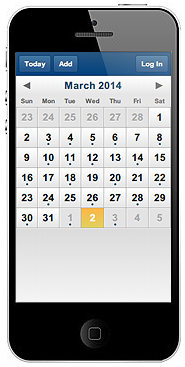
Mobile App
Don’t go to your phone’s App Store…Simply open a browser on your phone and enter the link to your calendar
- Your link is http://www.calendarwiz.com/jojobahills
- Select Mobile view when prompted.
- Follow your phones instructions to create a home screen shortcut for easy access.
Learn How to Create a Shortcut
Using the App
- Days with a dot beneath the number have events. Tap the day number to view the event details.
- Swipe left and right, or use the arrows to move from month to month.
- Tap the Today button to return to the current month.
- Tap an event to view the event details and description. Use the Done button to return to month view.
- Compatible with any smartphone, including iPhone, Android, Windows, and BlackBerry.
Troubleshooting
If you encounter an issue accessing your mobile calendar, try this direct link on your phone: http://www.calendarwiz.com/mobile.html?crd=jojobahills
